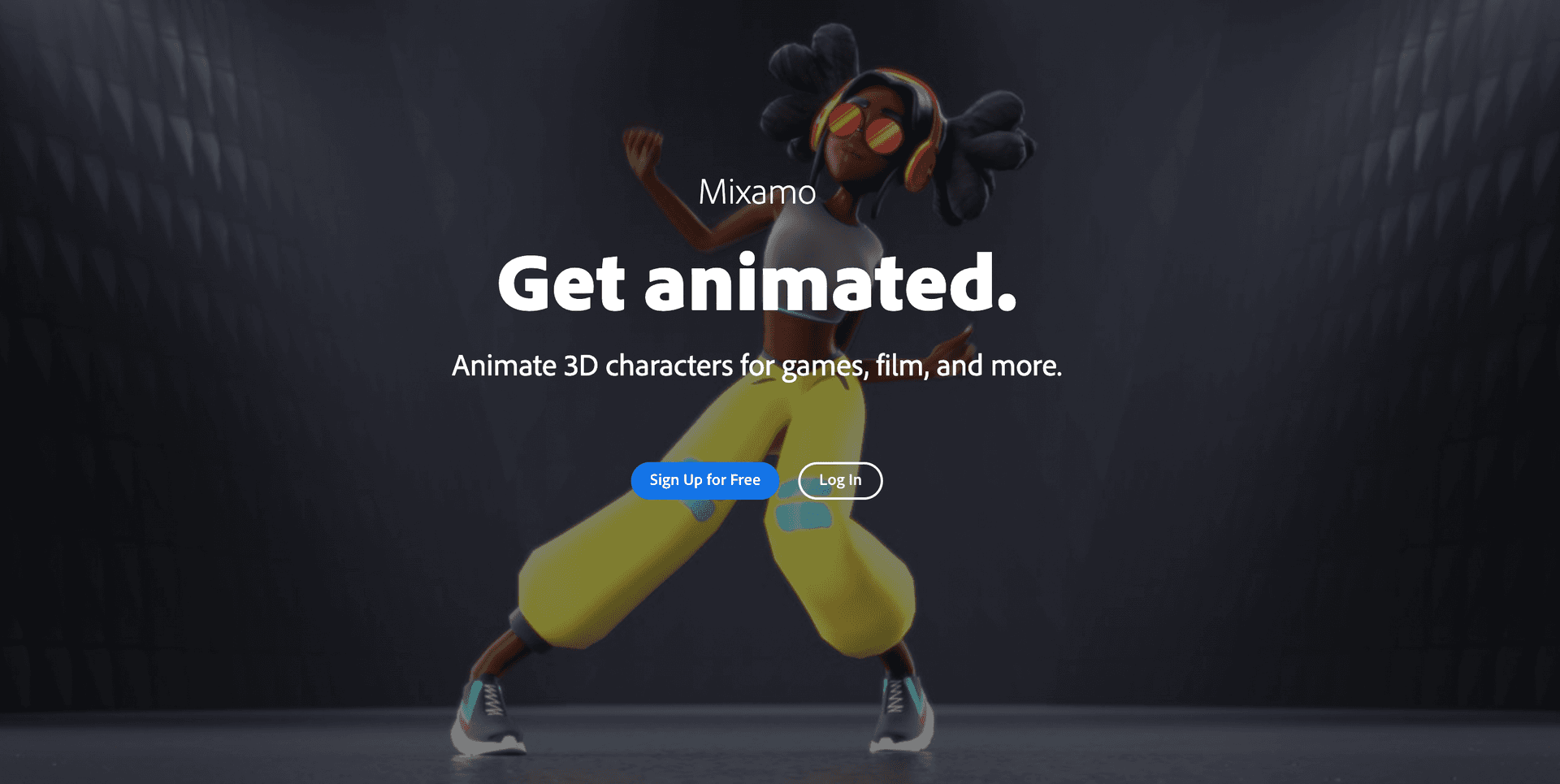Seamless Integration: Spawn AI and Mixamo
In the ever-evolving world of 3D character animation, the combination of AI-generated models and pre-existing animation libraries is opening up new possibilities for creators. Today, we're exploring the seamless integration between Spawn AI-generated characters and Adobe's Mixamo platform. This powerful combination allows artists to bring their unique characters to life with a vast array of high-quality animations. Let's dive into the world of Mixamo and how it works harmoniously with Spawn AI.
1. What is Mixamo?
Mixamo is a powerful online service developed by Adobe that provides a library of character animations and an auto-rigging tool. Here's what makes Mixamo stand out:
-
Extensive Animation Library: Mixamo offers thousands of high-quality, motion-captured animations ranging from basic walks and runs to complex action sequences and emotive gestures.
-
Auto-Rigging Technology: Mixamo can automatically rig humanoid 3D models, saving hours of manual rigging work.
-
Easy-to-Use Interface: The platform is designed to be user-friendly, allowing even beginners to apply complex animations to their characters.
-
Customization Options: Users can adjust animations to fit their specific needs, including tweaking the intensity of movements or blending multiple animations.
-
FBX Export: Mixamo allows for easy export of both characters and animations in FBX format, which is compatible with most 3D software.
2. Exporting FBX Files to Mixamo
Integrating your Spawn AI-generated characters with Mixamo is a straightforward process:
-
Export from Spawn: After creating your character in Spawn AI, export it as an FBX file. Ensure that the model is in a T-pose or A-pose for best results.
-
Upload to Mixamo: Go to the Mixamo website and click on the "Upload Character" button. Select your exported FBX file.
-
Auto-Rigging: Mixamo will automatically detect and rig your character. You can adjust the bone placement if needed.
-
Choose Animations: Browse Mixamo's extensive library and select the animations you want to apply to your character.
-
Customize and Download: Adjust the animation settings as desired, then download the animated character as an FBX file.
This process allows you to quickly apply professional-grade animations to your unique Spawn AI characters, significantly speeding up your workflow.
3. Step-by-Step: Inputting Spawn Models into Mixamo
Let's walk through the process of preparing a Spawn AI model for Mixamo animations:
Step 1: Upload Your Character

Start by clicking the "Upload Character" button on the Mixamo homepage. Select the FBX file of your Spawn AI-generated character.
Step 2: Auto-Rigging Process

Mixamo will automatically detect key points on your character's body. You can adjust these points if needed to ensure accurate rigging.
Step 3: Rig Confirmation

Once you're satisfied with the bone placement, click "Next" to confirm the rig. Mixamo will then process your character, preparing it for animation.
Step 4: Animation Selection

With your character now rigged, you can browse and apply any of Mixamo's animations. Use the search function or categories to find the perfect animation for your needs.
4. Mixamo Animation in Action
Below is a video demonstration of a Spawn AI-generated character brought to life with Mixamo animations:
This video showcases the seamless integration between Spawn AI and Mixamo, demonstrating how quickly and effectively you can animate your custom characters.
5. Key Takeaways
- Efficiency: The combination of Spawn AI and Mixamo dramatically reduces the time from character conception to fully animated 3D model.
- Accessibility: Mixamo's user-friendly interface makes it easy for creators of all skill levels to apply professional animations to their characters.
- Customization: While using pre-made animations, you still have the flexibility to adjust and customize them to fit your specific needs.
- Workflow Integration: The FBX format ensures smooth integration with most 3D software, allowing you to easily incorporate your animated characters into larger projects.
Conclusion
The integration of Spawn AI and Mixamo represents a significant leap forward in the democratization of 3D character animation. By combining the power of AI-generated models with a vast library of high-quality animations, creators can bring their unique visions to life more quickly and easily than ever before.
This workflow not only saves time but also opens up new possibilities for indie game developers, animators, and 3D artists who may not have the resources for extensive motion capture or animation teams. As AI continues to evolve in the realm of 3D creation, we can expect even more exciting developments in how we create and animate digital characters.
Whether you're working on a game, an animated short, or a VR experience, the combination of Spawn AI and Mixamo provides a powerful toolset to bring your characters to life. As these technologies continue to advance, the future of character animation looks brighter and more accessible than ever.